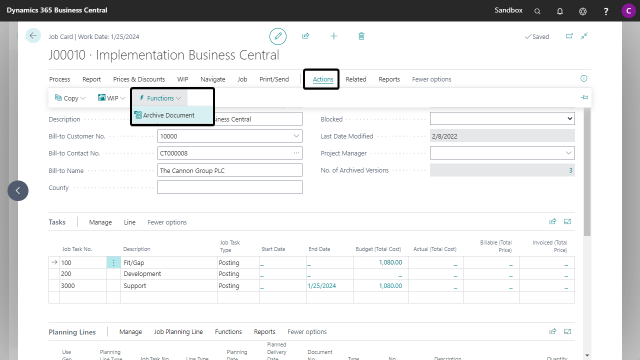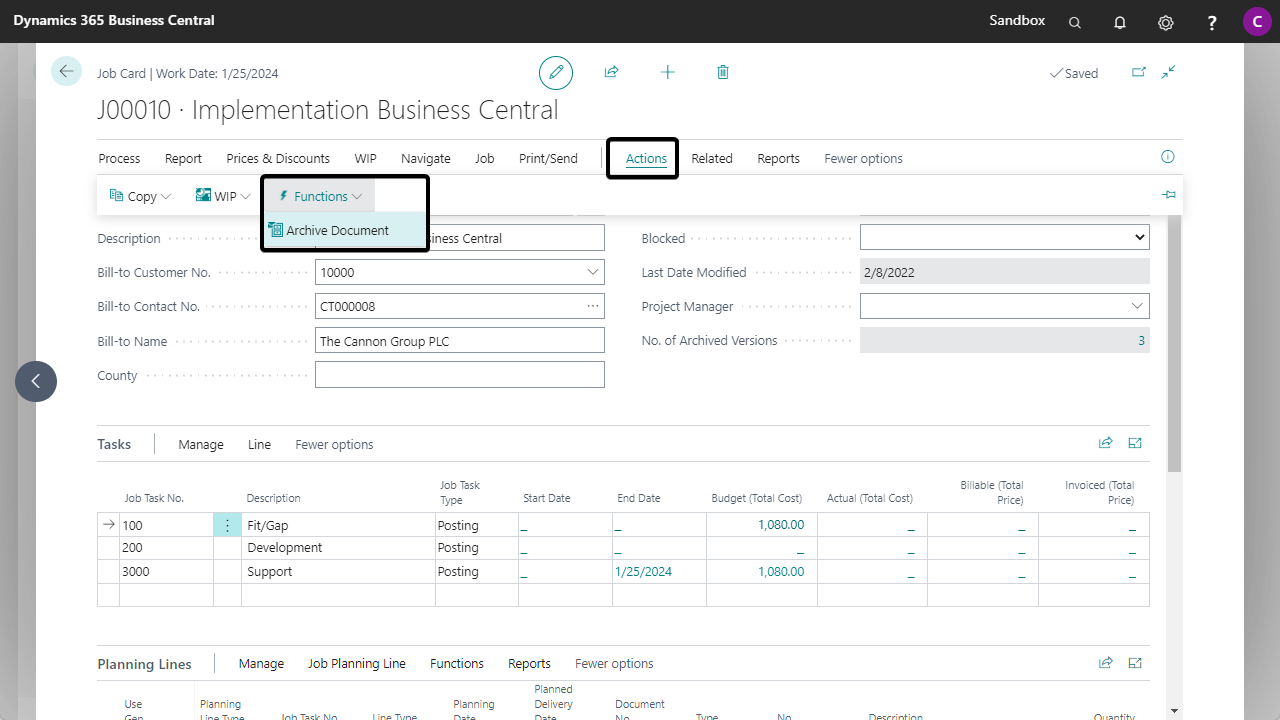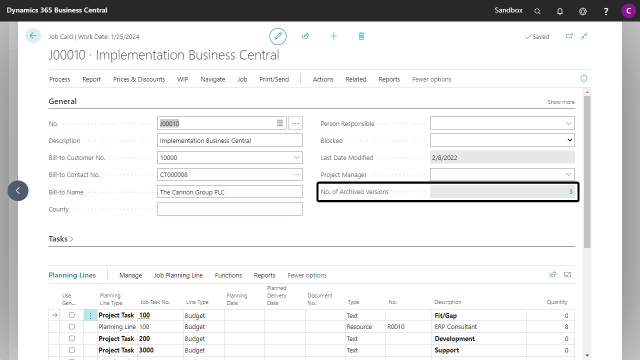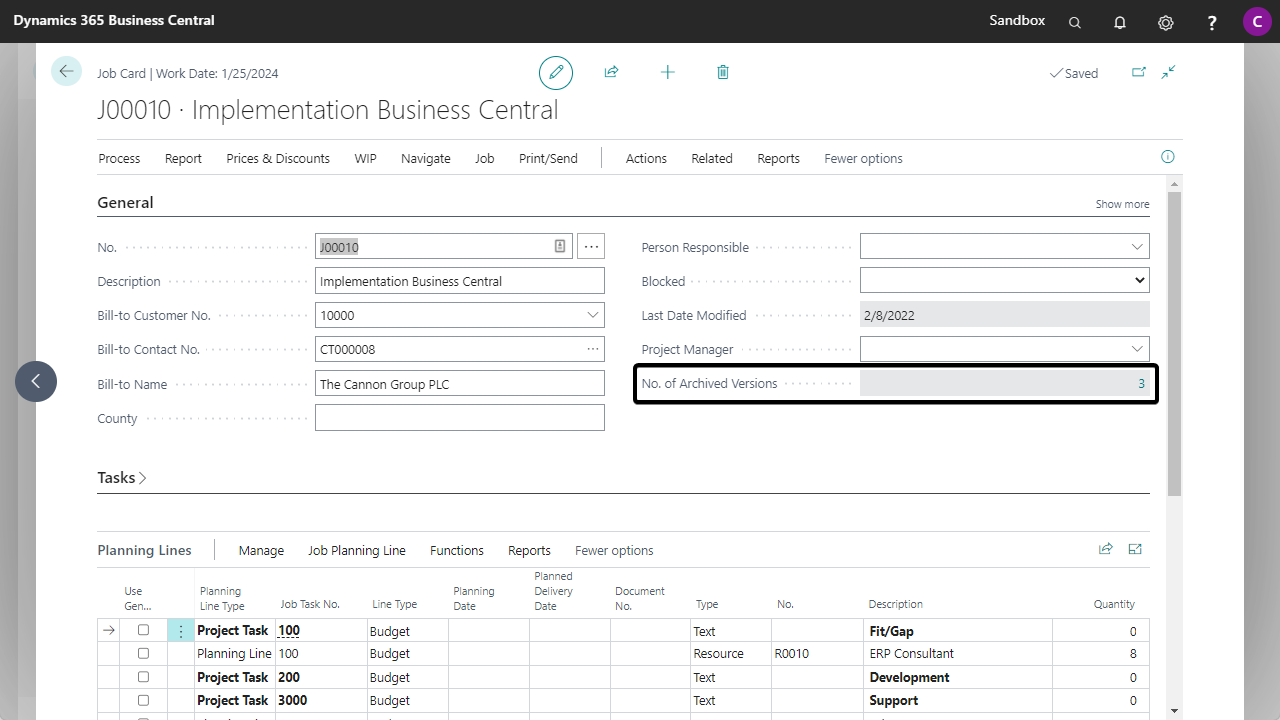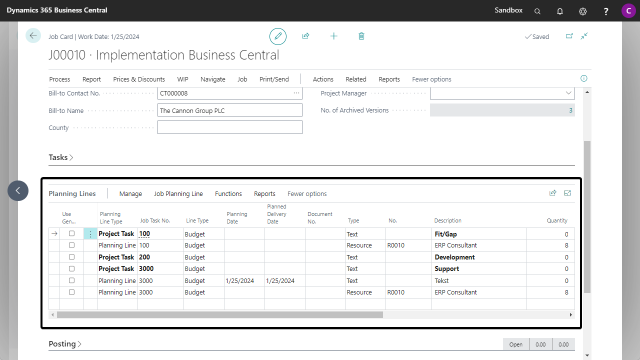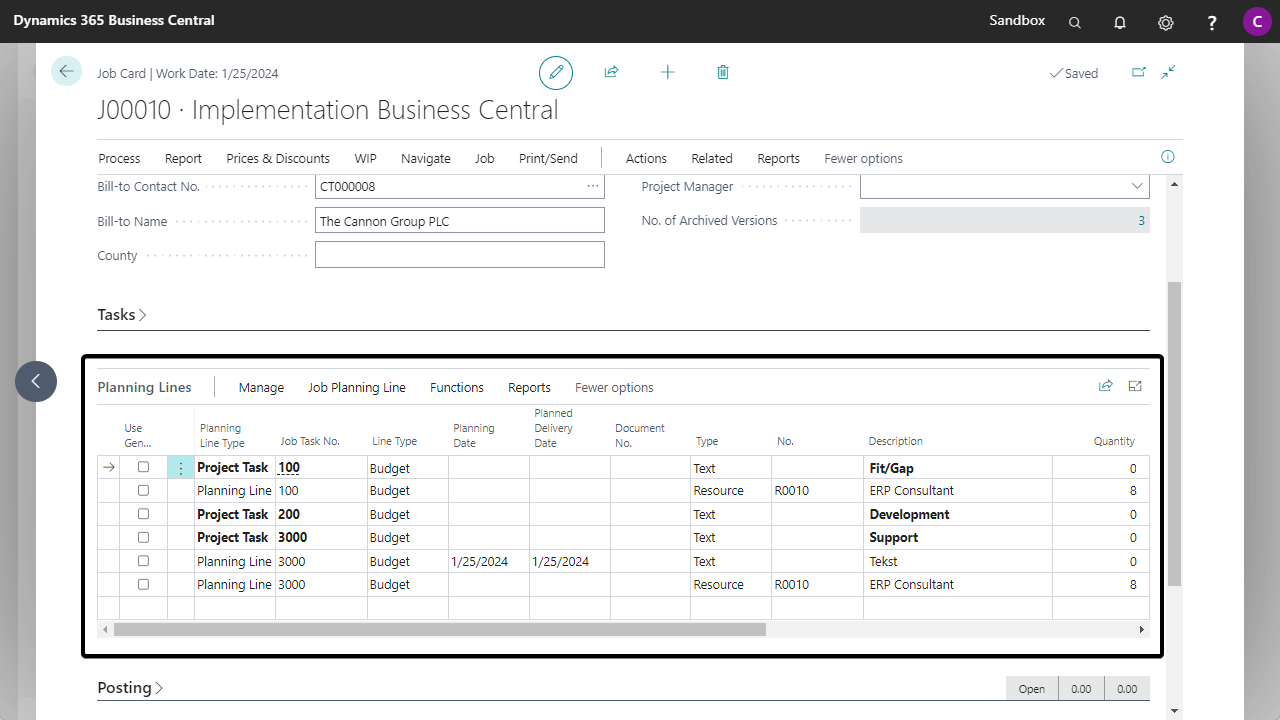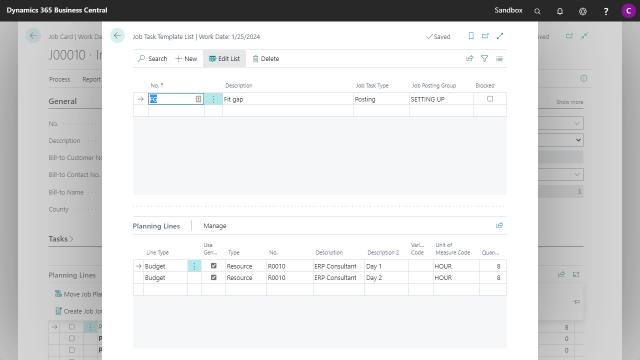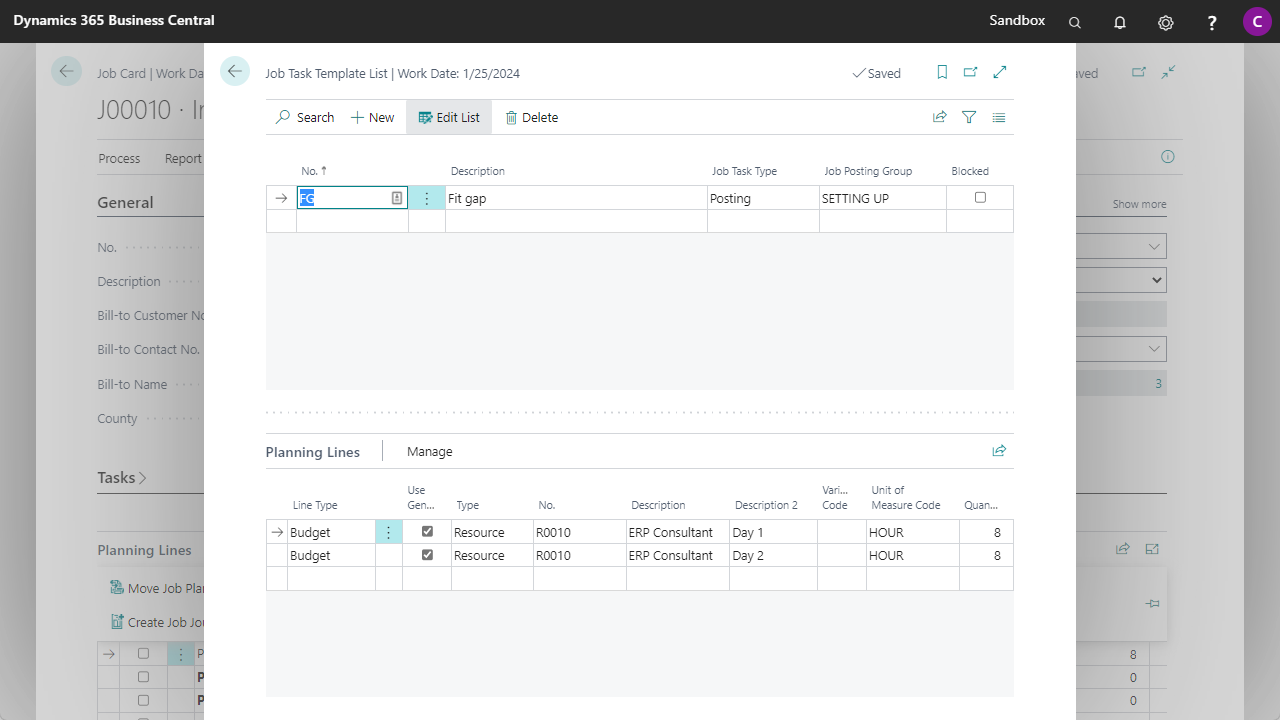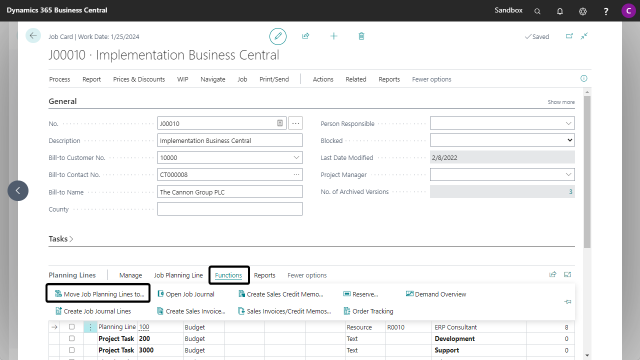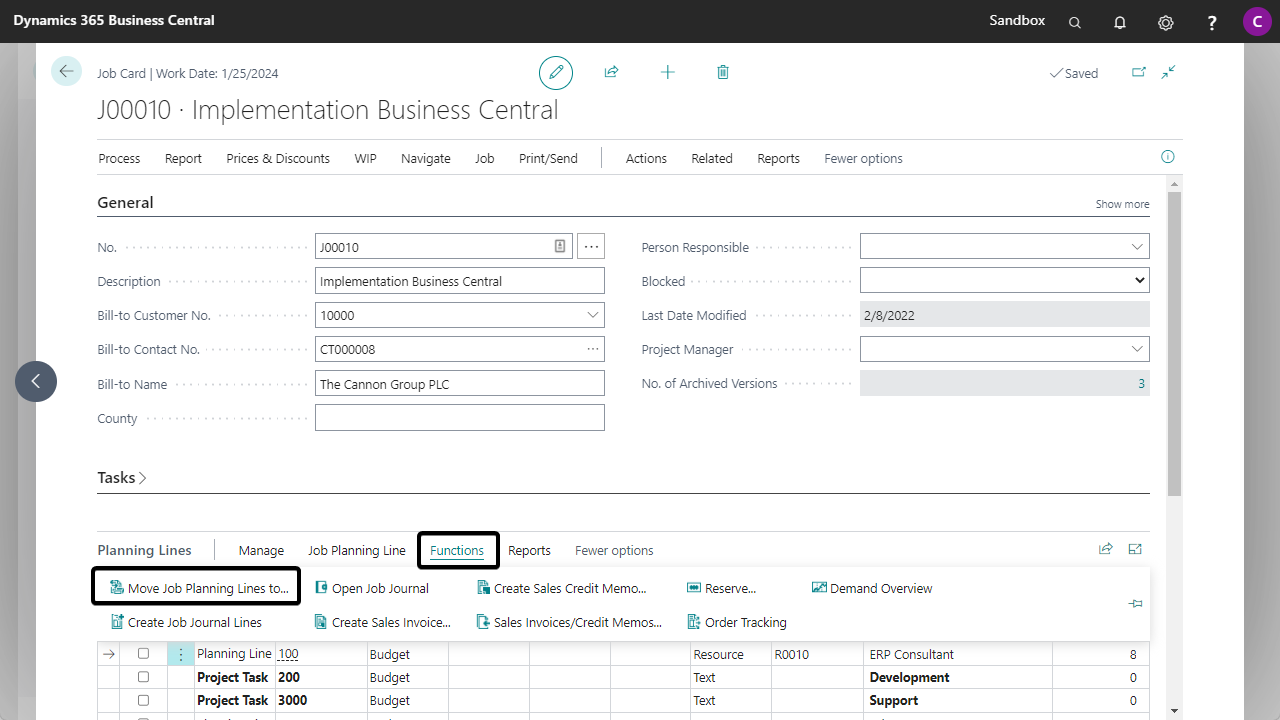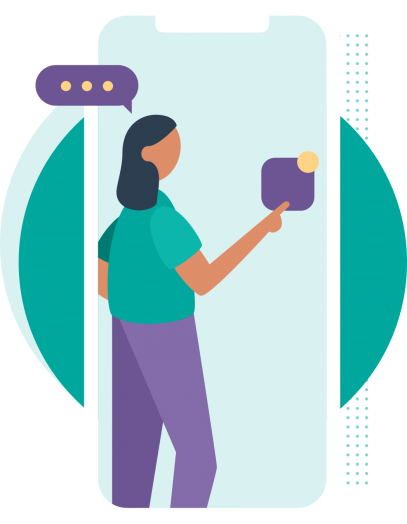INFORMATION
About the app Project Templates
Do you want to set up jobs more efficiently and afterwards be more in control of the progress of the jobs?
With Project Templates various features have been added to Microsoft Dynamics 365 Business Central to help you create and control your jobs.
By adding the Job Planning Lines subpage to the Job page, you have the complete overview of the Job in one central page without navigating to other pages.
Speed up the creation of new Jobs with predefined Job Templates and Job Task Templates. With the Job Templates you have control over the initial Job Status and the feature to select predefined Job Task template lines.
Move Planning Lines easily between Job Tasks. On top of that, you can use General Items and Resources for a clear budget overview without defining the actual resource or item as most of the time you don’t have these yet. With the Job Archive feature you can view and restore previously archived job versions.
We’ve also improved some financial processes of the Jobs by for example adding the General Business Posting Group to the Job page and creating new posting accounts for the General Posting Setup.
With the functionality of Job Invoice Schedules you can register predefined invoice schedules and apply these in jobs.
See a list of the full features below.
- General Job enhancements
- Job Type code added to group Jobs by Job types
- Show the Job Planning Lines directly on the Job page
- Archiving versions of Jobs
- Move planning lines within the Job
- General resources and items to budget hours and materials with ease
- Job Template structure
- Job Task Templates to created predefined general tasks with Job Planning Lines
- Job Templates to easily create similar Jobs with predefined fields and Job Tasks
- Job Financial enhancements
- Option to block invoicing of Job Plannings Lines before consume or shipping
- New General Posting Setup G/L accounts for Job Sales and Job Inventory Adjustments to register Job Usage and Job Sales in the chart of accounts
- Gen. Bus. Posting Group Customer transferred to Job Journal entry
- Job Invoice Schedules
- Job Invoice Schedules to easily create billable G/L account job planning lines and to make sure the entire contract amount is invoiced.
Pricing
Price per user per month:
– Price in EUR for entire Europe (incl. Non-euro countries): € 2,39
– Price in USD for all countries outside Europe: $ 2,39
Users are only the “full” + ”device” user licenses, so the Business Central Essentials or Premium users. Team members do not count in the calculation of the total number of users.