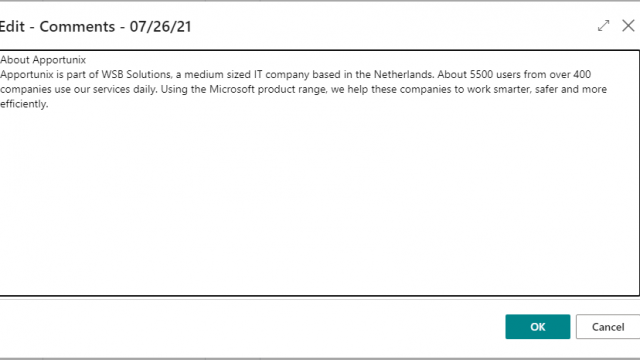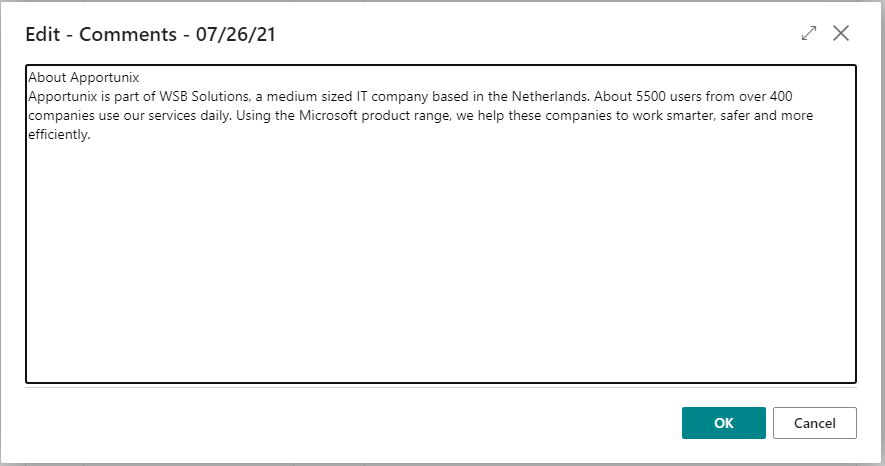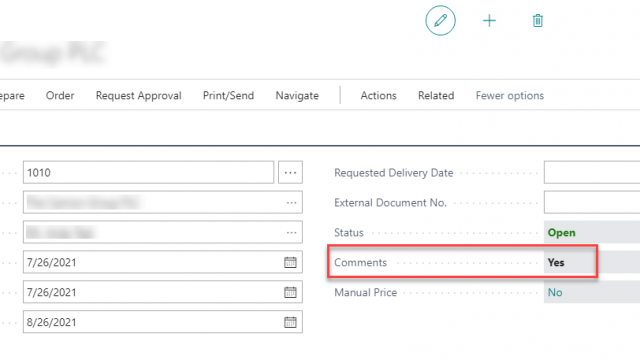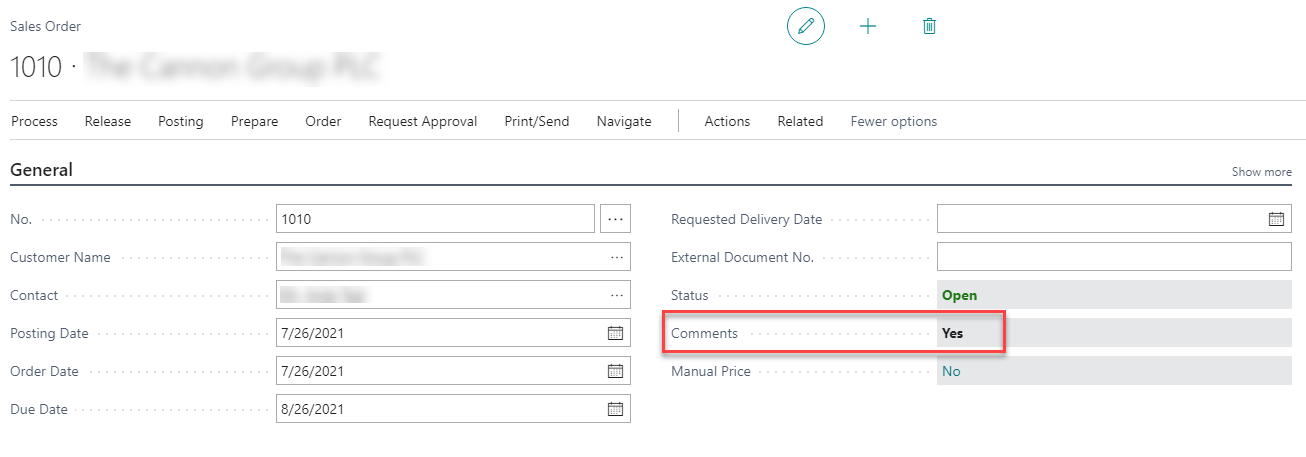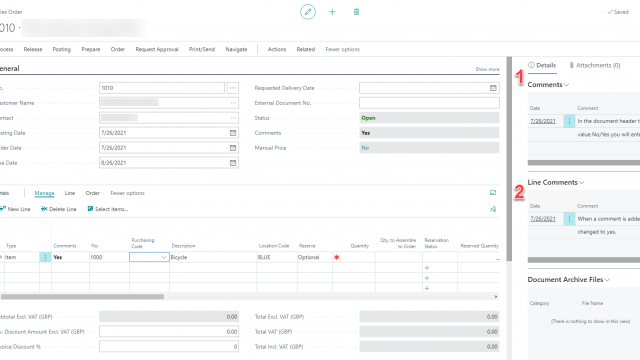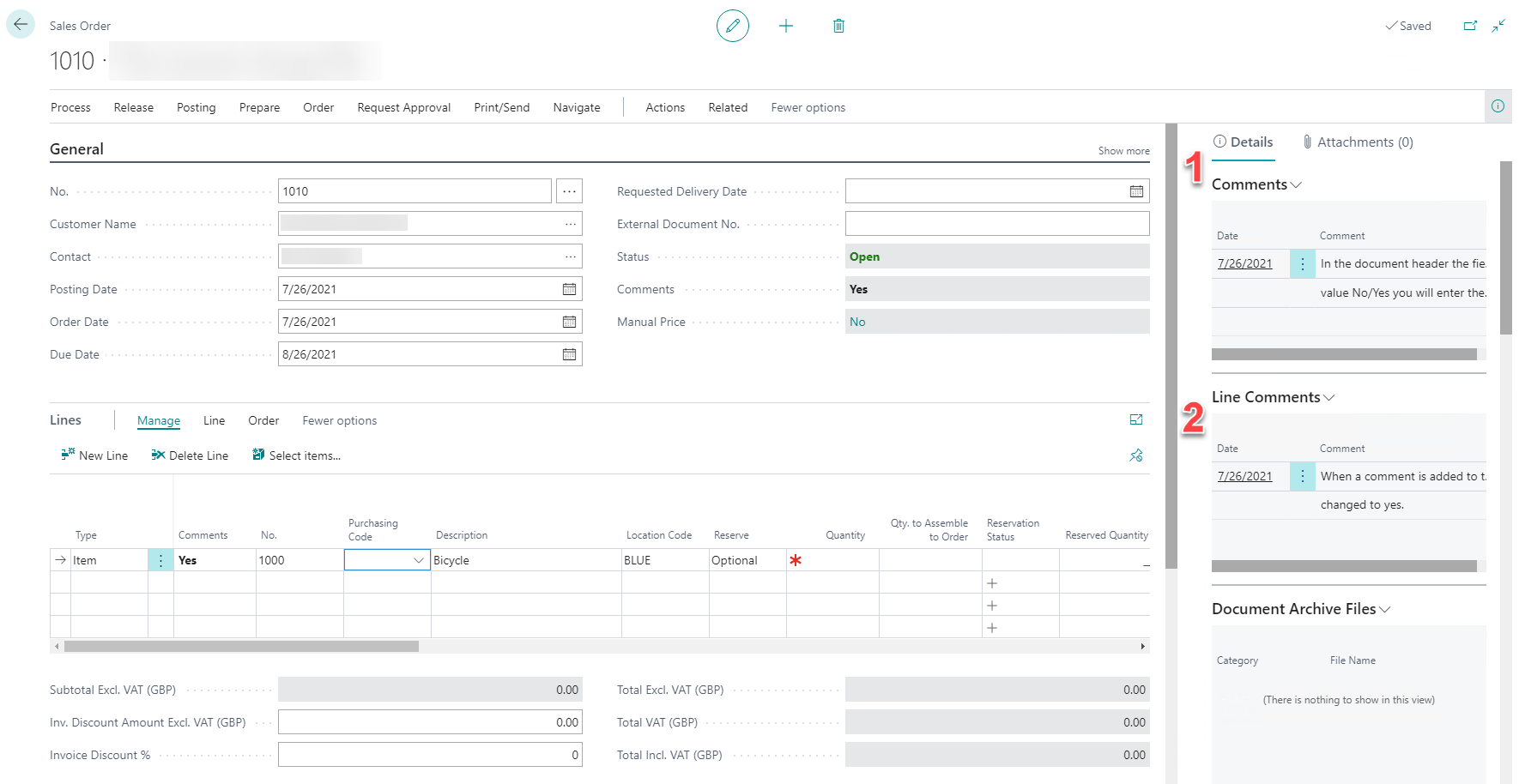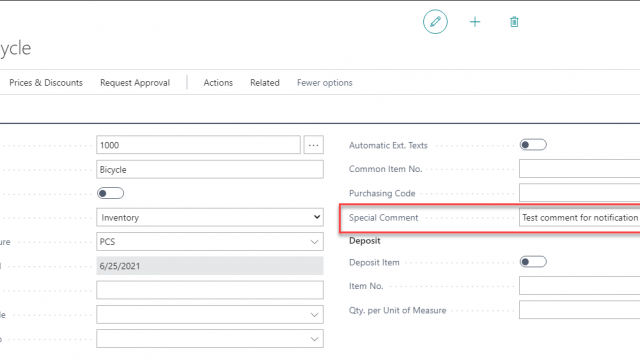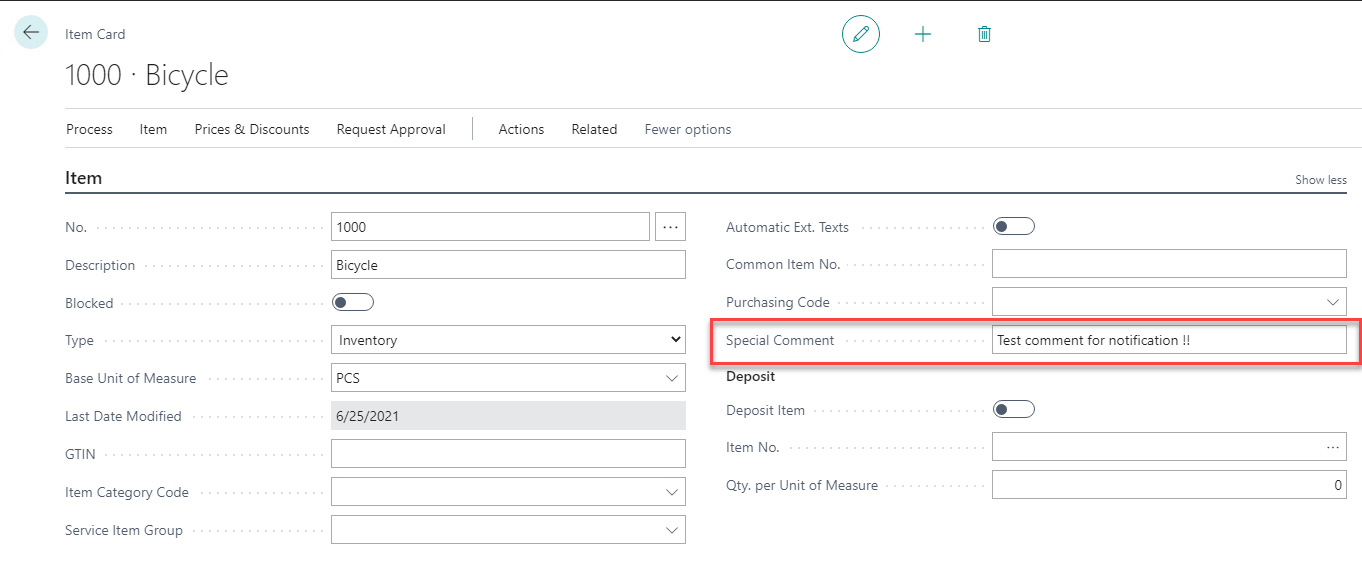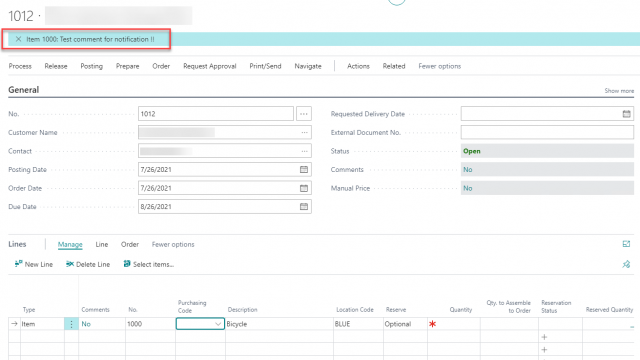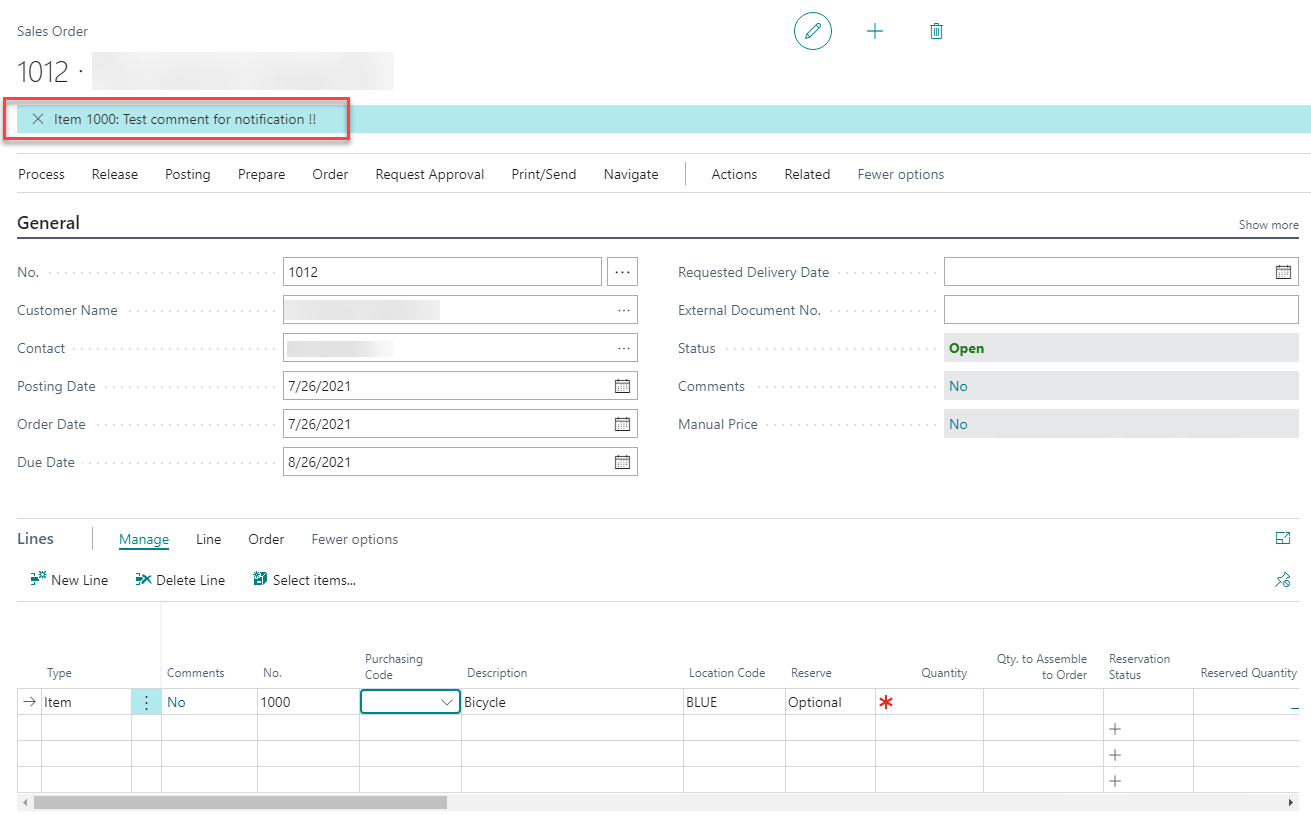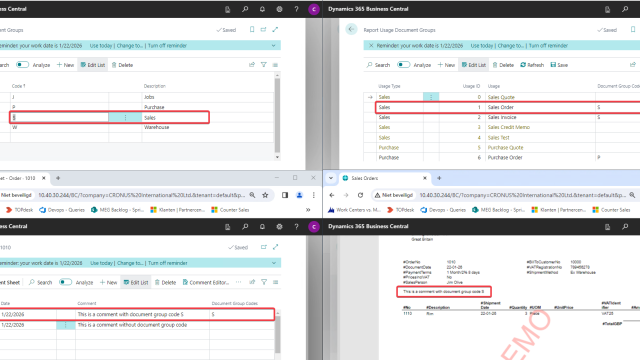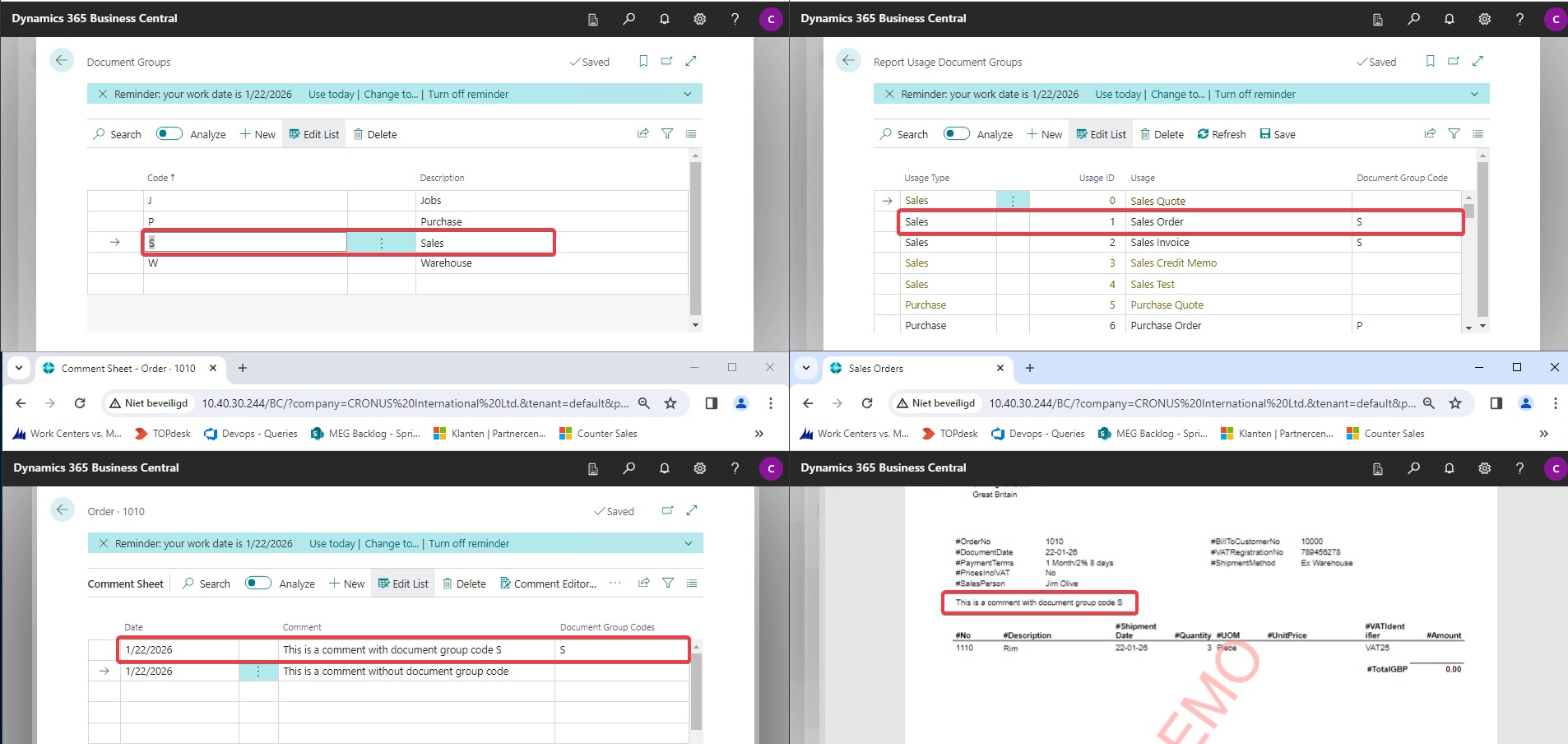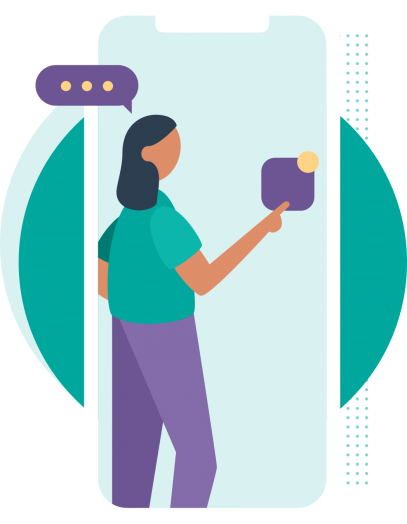INFORMATION
About the app Convenient Comments
Do you want to copy and paste your comment from a document outside of Microsoft Dynamics 365 Business Central without having to split it into individual lines manually?
Do you want to notify your co-workers of a special comment that is crucial for selling a specific item, selling to a specific customer, or purchasing from a specific vendor?
Do your users miss the comments entered for document( line)s, items or customers?
Do you want to manage your comments in a way that you can selectively print these on your report layouts?
Convenient Comments adds a comment editor wherever you can edit comments. You can simply enter a long (multi-line) text and Convenient Comments will deal with splitting it up in comment lines after you are done editing.
Comment factboxes are added to various pages, so you can directly see the content of the comments in one glance from the main page. For example, in a Sales Order, this app adds two factboxes, one for the header comments and one for the line comments (i.e., for the line selected in the subpage that shows the order lines).
Enter a “Special Comment” in the added field on the item, service item, customer, or vendor card. For example, when you enter a special comment for an item on the Item Card page and use that same item in a sales order, a notification will be shown with that special comment.
Further, a “Comment Exists” field is added on various pages in Dynamics 365 Business Central, so that users can quickly see if a document (line) or entity has comments.
Convenient Comments Pro License
Finally, by subscribing to the Pro License, you get the Document Group Codes feature that lets you add group-codes to your comment lines.
This feature enables filtering capabilities for your document reports, and lets you configure which comments to print on which document reports.
This works out-of-the-box when you are using the report objects from our Document Creator app, and requires a small customization otherwise.
Pricing
You can try out the Convenient Comments extension completely for free by installing it directly from Microsoft AppSource in one of your Business Central Sandbox environments.
No trial period, no obligations!
Just install the extension directly from Microsoft AppSource and try it out right away.
Curious about the pricing for Production use? Please check out our Prices page for detailed information about the pricing for each of our apps.