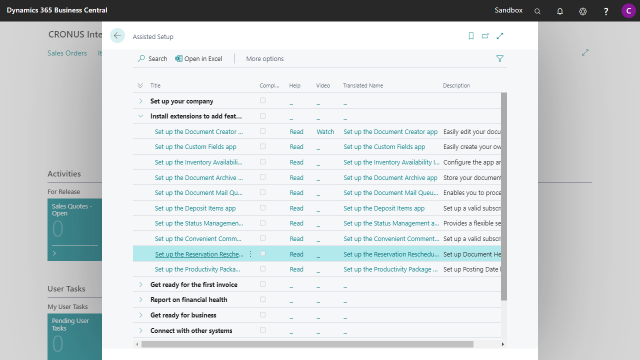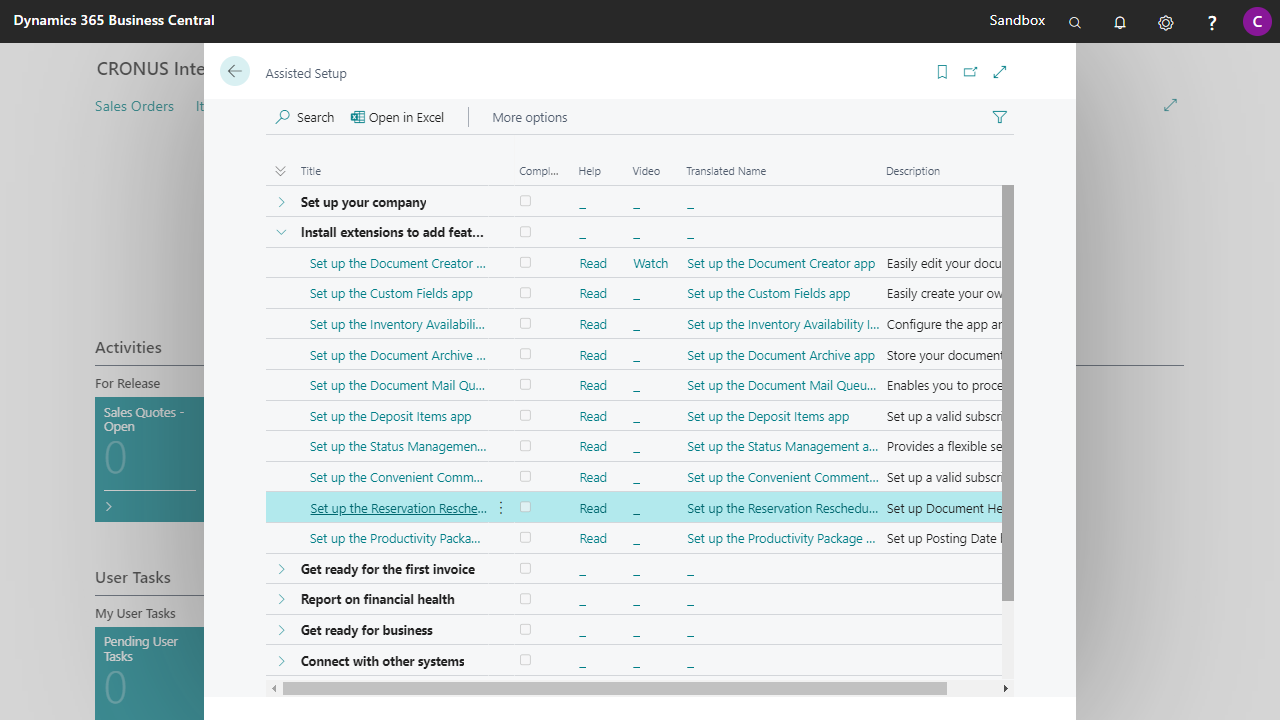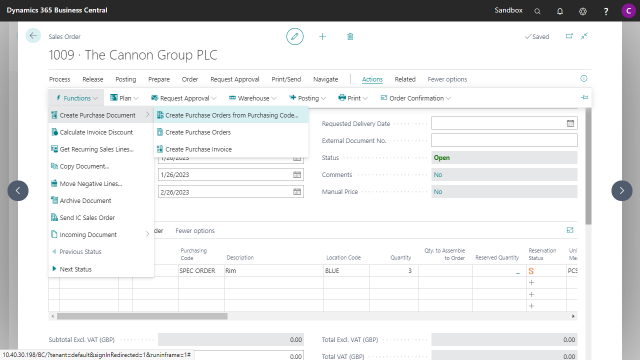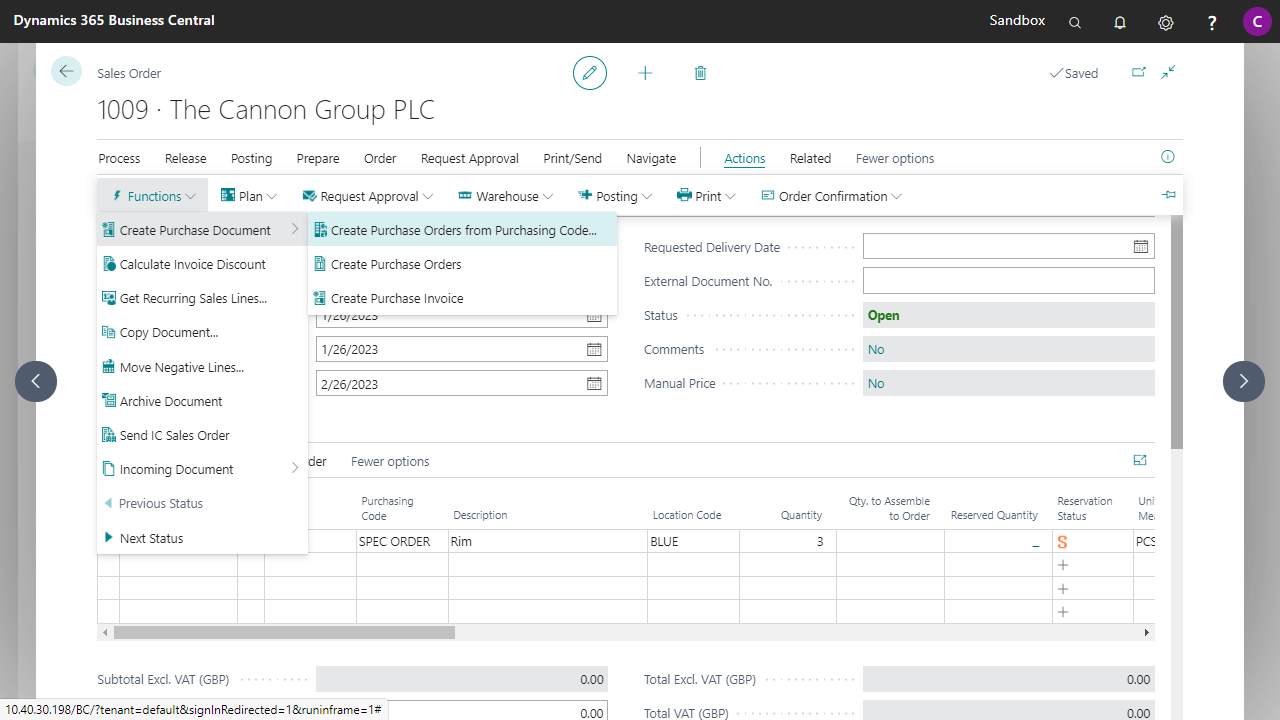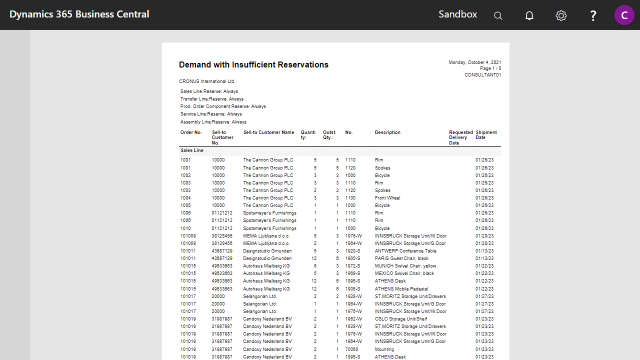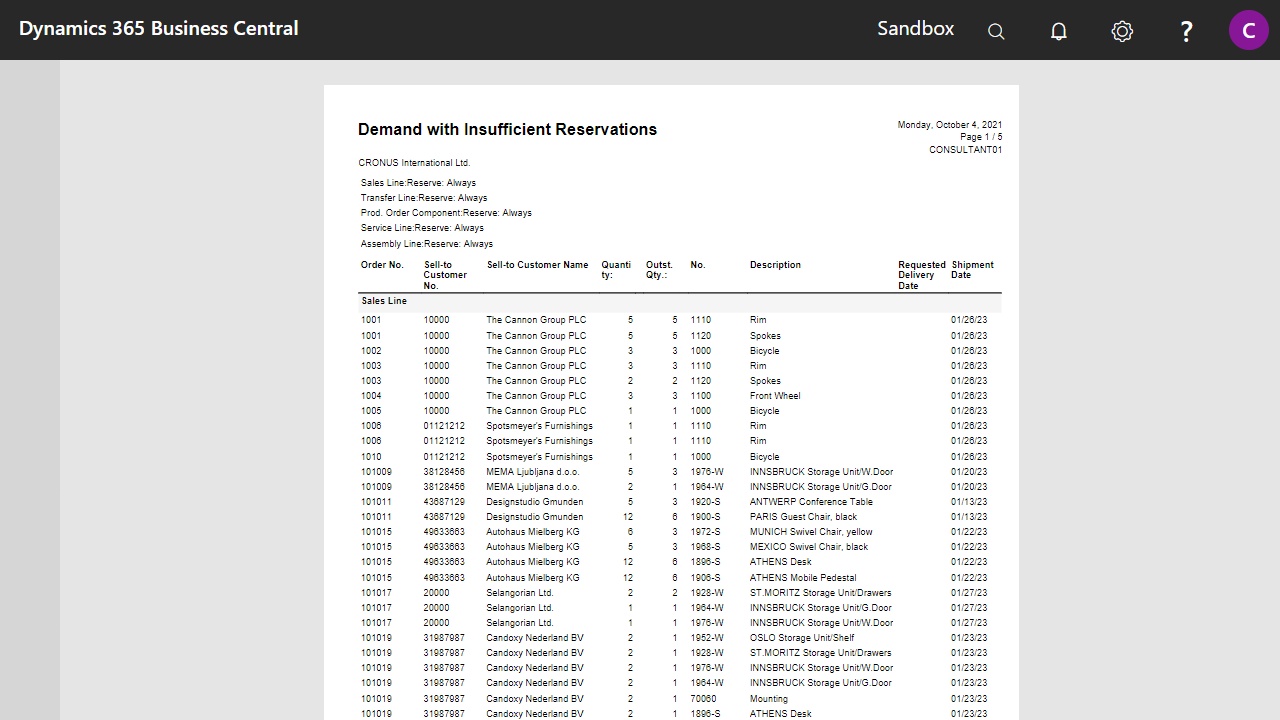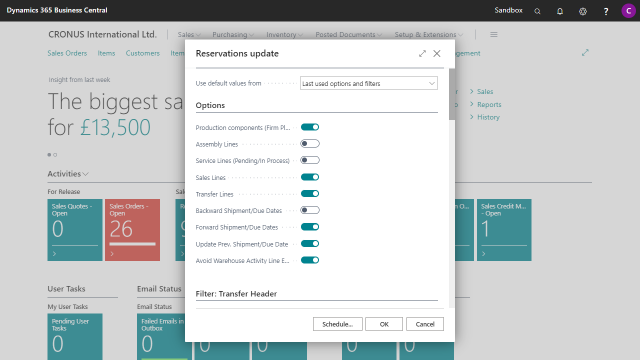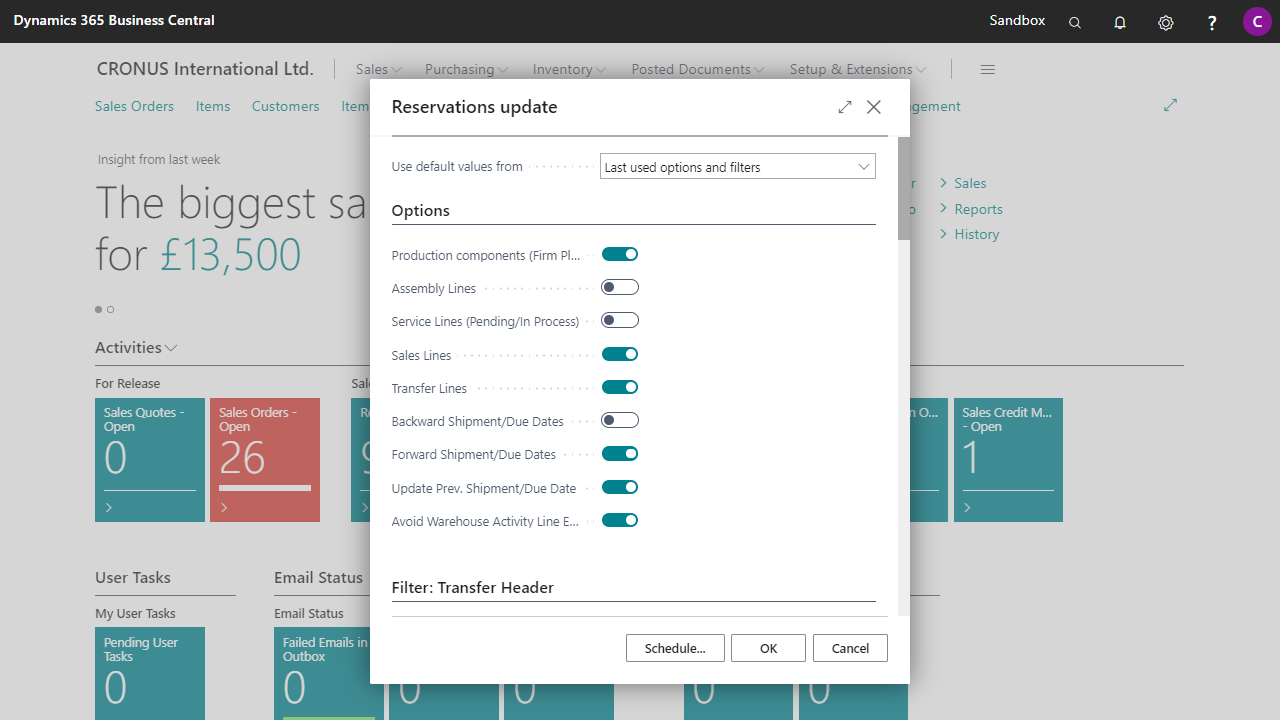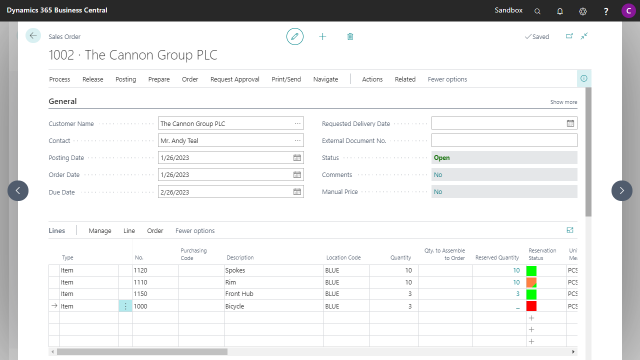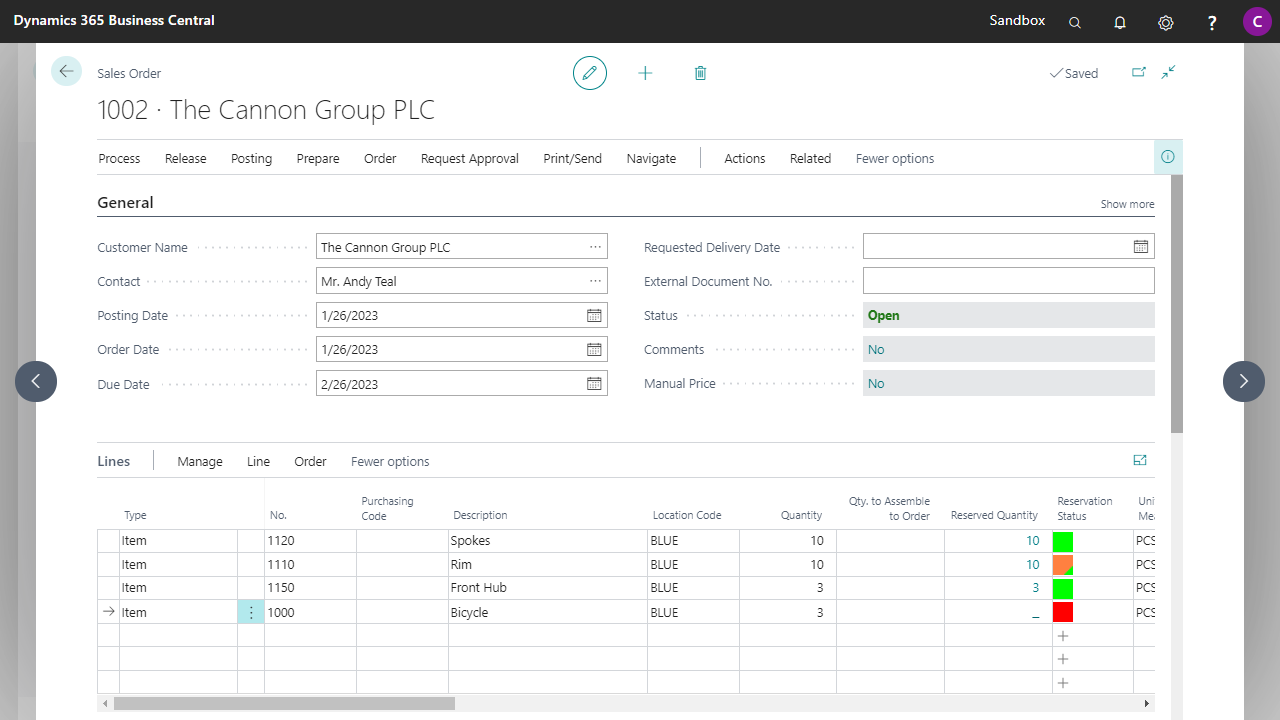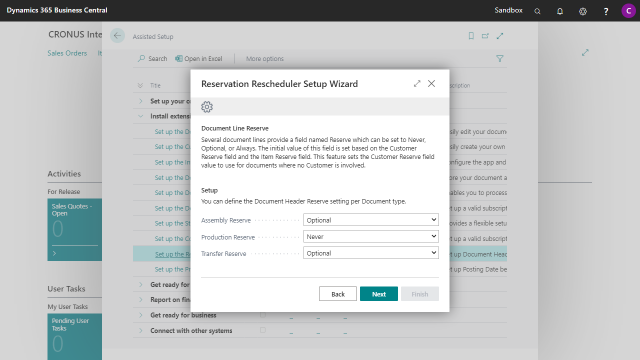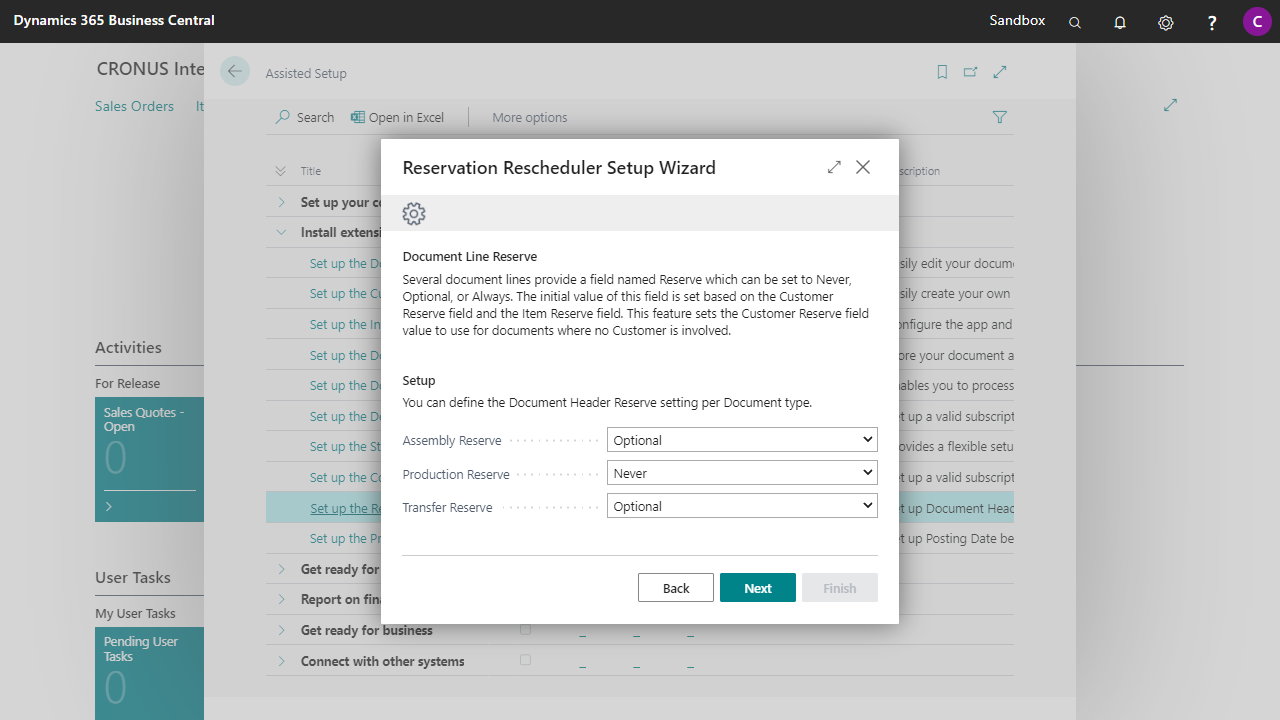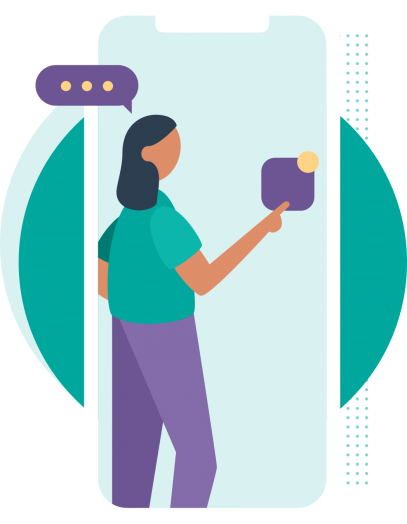INFORMATION
About the app Reservation Rescheduler
Do you want real-time grip on your logistics at all times by linking supply and demand?
Then this is only possible if you work with hard reservations. When creating an order, you can use the reservation function to see immediately whether there is (free) available stock for the desired delivery date (indicated by the color green).
If there is no available stock, but an incoming goods flow does arrive (such as a purchase order), this flow is immediately claimed for your order and sales can see this immediately. If there is insufficient stock on the desired delivery date, the order line will turn red and action will be required to be able to deliver.
With the latest version of Reservation Rescheduler, it is fully integrated in the assembly order and production modules. For both modules the integration is available on the lines.
Please accept marketing-cookies to watch this video.
Scenarios
With the use of Reservation Rescheduler a large set of features will be added to Microsoft Dynamics 365 Business Central with limited setup and configuration. The online documentation contains scenarios which describe the different user cases. For a more functional understanding the most common scenarios for Sales & Purchase are described in the documentation with the help of a few illustrations.
Please accept marketing-cookies to watch this video.
Pricing
You can try out the Reservation Rescheduler extension completely for free by installing it directly from Microsoft AppSource in one of your Business Central Sandbox environments.
No trial period, no obligations!
Just install the extension directly from Microsoft AppSource and try it out right away.
Curious about the pricing for Production use? Please check out our Prices page for detailed information about the pricing for each of our apps.