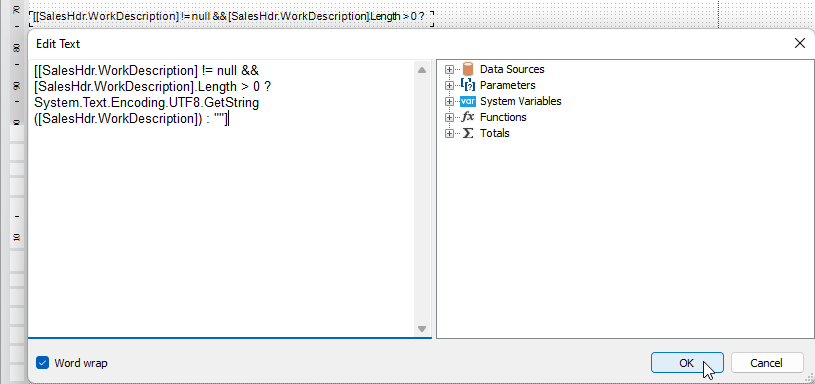FAQ categories
Narrow down your search
Related questions
What is the syntax we can use for expressions (e.g., for the VisibleExpression property)?
The company logo is not available/showing on reports. Why is that and how can we change this?
PDF rendering API changes after September 1, 2025 – what you need to know
A watermark is applied to our reports when printed. Why is that?
How can we create most efficient/performant report layouts?